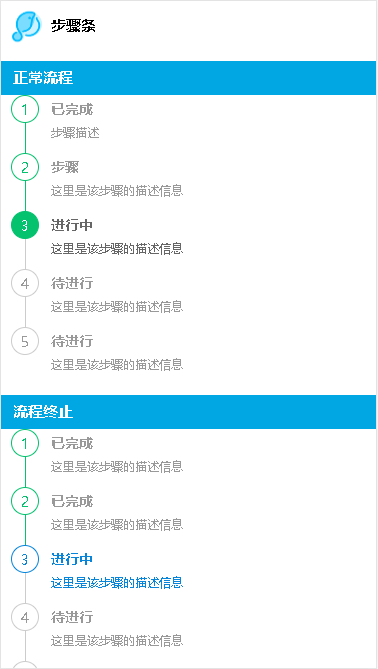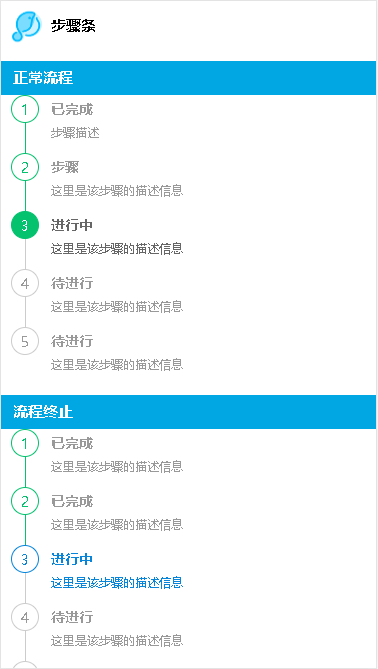拆分展示某项流程的步骤,引导用户按流程完成任务或向用户展示当前状态。
效果
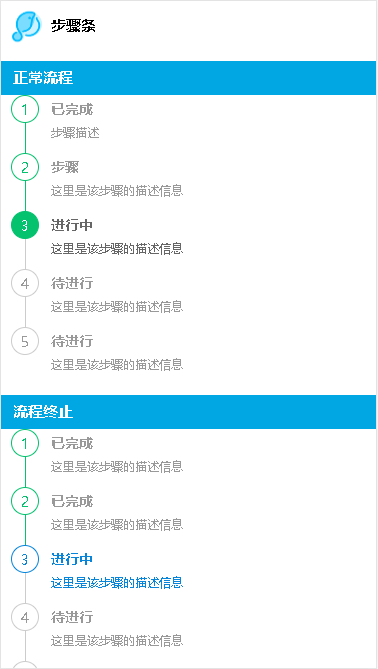
使用方法
<template>
<div>
<lc-title title="步骤条"></lc-title>
<category title="正常流程"></category>
<lc-steps :current="current">
<lc-step title="已完成" content></lc-step>
<lc-step title content="这里是该步骤的描述信息"></lc-step>
<lc-step title="进行中" content="这里是该步骤的描述信息"></lc-step>
<lc-step title="待进行" content="这里是该步骤的描述信息"></lc-step>
<lc-step title="待进行" content="这里是该步骤的描述信息"></lc-step>
</lc-steps>
<category title="流程终止"></category>
<lc-steps :current="current" status="error">
<lc-step title="已完成" content="这里是该步骤的描述信息"></lc-step>
<lc-step title="已完成" content="这里是该步骤的描述信息"></lc-step>
<lc-step title="进行中" content="这里是该步骤的描述信息"></lc-step>
<lc-step title="待进行" content="这里是该步骤的描述信息"></lc-step>
<lc-step title="待进行" content="这里是该步骤的描述信息"></lc-step>
</lc-steps>
</div>
</template>
<script>
import LcTitle from '_mods/title.vue';
import Category from '_mods/category.vue';
export default {
components: { LcTitle, Category },
data() {
return {
current: 3
};
},
mounted() {
},
methods: {
}
};
</script>
<style lang="less" scoped>
.nut-steps {
margin-left: 10px;
}
.next-step {
text-align: center;
line-height: 30px;
color: #ffffff;
background: #2d8cf0;
border-radius: 3px;
}
</style>
|
可配置参数
lc-steps
| 字段 |
说明 |
类型 |
默认值 |
| current |
当前所在的步骤 |
Number |
0 |
| status |
流程状态 |
String |
“process”(可选值 “process”、”error”) |
lc-step
| 字段 |
说明 |
类型 |
默认值 |
| title |
流程步骤的title |
String |
步骤 |
| content |
流程步骤的content |
String |
步骤描述 |