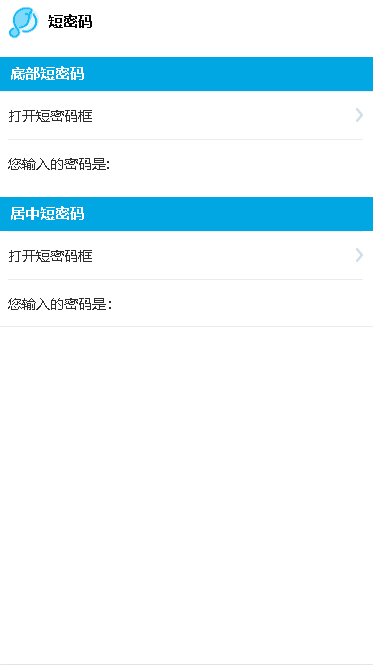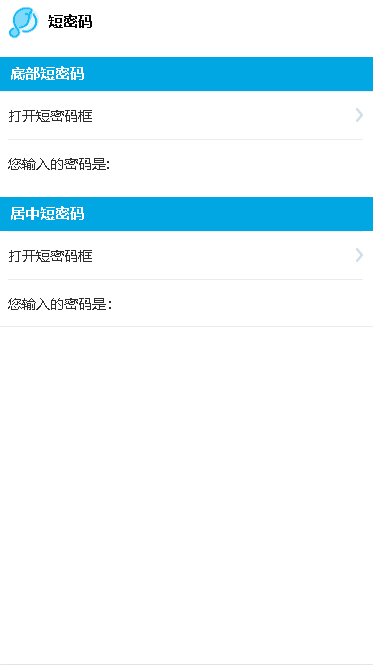<template>
<div class="demo-list">
<lc-title title="短密码"></lc-title>
<category title="底部短密码"></category>
<lc-cell :isLink="true" @click.native="showShortpwd" :showIcon="true" title="打开短密码框"></lc-cell>
<lc-shortpassword
:visible="isShow"
@close="shortpwdClose"
type="bottom"
link="https://m.jd.com"
></lc-shortpassword>
<lc-cell>
<span slot="title">您输入的密码是:{{val1}}</span>
</lc-cell>
<category title="居中短密码"></category>
<lc-cell :isLinke="true" @click.native="showShortpwd2" :showIcon="true" title="打开短密码框"></lc-cell>
<lc-cell>
<span slot="title">您输入的密码是:{{val2}}</span>
</lc-cell>
<lc-shortpassword :visible="isShow2" @close="shortpwdClose2" type="center"></lc-shortpassword>
</div>
</template>
<script>
import LcTitle from '_mods/title.vue';
import Category from '_mods/category.vue';
export default {
components: { LcTitle, Category },
data() {
return {
isShow: false,
isShow2: false,
val1: "",
val2: ""
};
},
methods: {
shortpwdClose(val) {
if (val) this.val1 = val;
this.isShow = false;
},
shortpwdClose2(val) {
if (val) this.val2 = val;
this.isShow2 = false;
},
showShortpwd() {
this.isShow = true;
},
showShortpwd2() {
this.isShow2 = true;
}
}
};
</script>
|