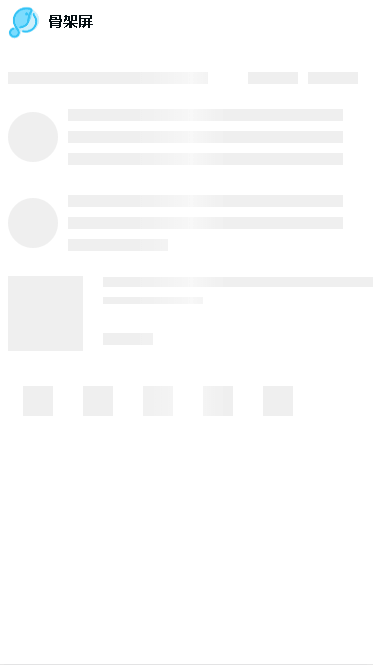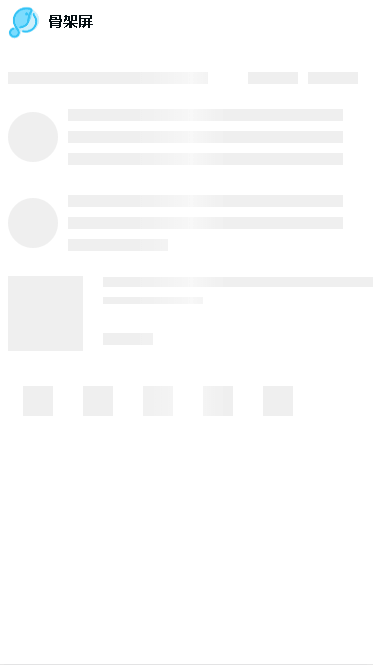在页面上待加载区域填充灰色的占位图,本质上是界面加载过程中的过渡效果。
效果
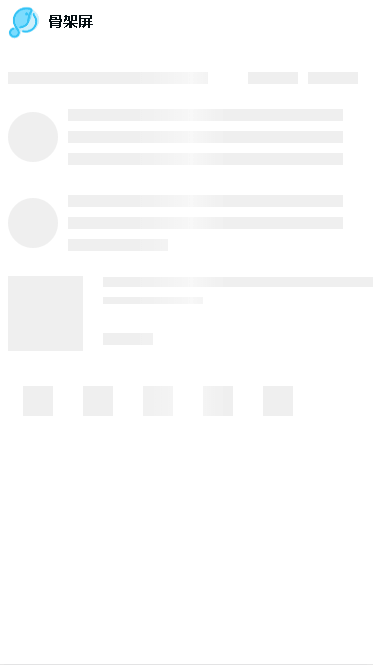
使用方法
<template>
<div >
<lc-title title="骨架屏"></lc-title>
<lc-skeleton class="my-skeleton">
<row padding="15px 10px 0 ">
<skeleton-square width="200px" ></skeleton-square>
<skeleton-square width="50px" margin="0 0 0 40px"></skeleton-square>
<skeleton-square width="50px" margin="0 0 0 10px"></skeleton-square>
</row>
<row padding="20px 10px">
<skeleton-circle diameter="50px"></skeleton-circle>
<skeleton-square width="275px" :count="3" margin="5px 10px 5px 10px"></skeleton-square>
</row>
<row padding="0 10px 20px">
<skeleton-circle diameter="50px"></skeleton-circle>
<column>
<skeleton-square width="275px" :count="2" margin="5px 10px 5px 10px"></skeleton-square>
<skeleton-square width="100px" margin="5px 10px 5px 10px"></skeleton-square>
</column>
</row>
<row padding="0 10px 20px">
<skeleton-square width="75px" height="75px" ></skeleton-square>
<column padding="0 0 0 10px">
<skeleton-square width="275px" height="10px" margin="0 10px 5px 10px"></skeleton-square>
<skeleton-square width="100px" height="7.5px" margin="5px 10px 5px 10px"></skeleton-square>
<skeleton-square width="275px" backColor="#ffffff" :count="2"></skeleton-square>
<skeleton-square width="50px" margin="0 10px 5px 10px"></skeleton-square>
</column>
</row>
<row padding="0 10px 20px">
<skeleton-square width="30px" height="30px" v-for=" i in 5" :key="i" margin="15px"></skeleton-square>
</row>
</lc-skeleton>
</div>
</template>
<script>
import LcTitle from '_mods/title.vue';
import Category from '_mods/category.vue';
export default {
components: { LcTitle, Category },
data(){
return{
}
}
}
</script>
<style lang="less" scoped>
.my-skeleton{
margin-top:60px;
z-index:998;
}
</style>
|
API
layout(row|column)
| 字段 |
说明 |
类型 |
默认值 |
| width |
宽度 |
String |
- |
| padding |
填充间距 |
String |
- |
basic(square|circle)
| 字段 |
说明 |
类型 |
默认值 |
| width |
宽度 |
String |
- |
| margin |
外部间距 |
String |
- |