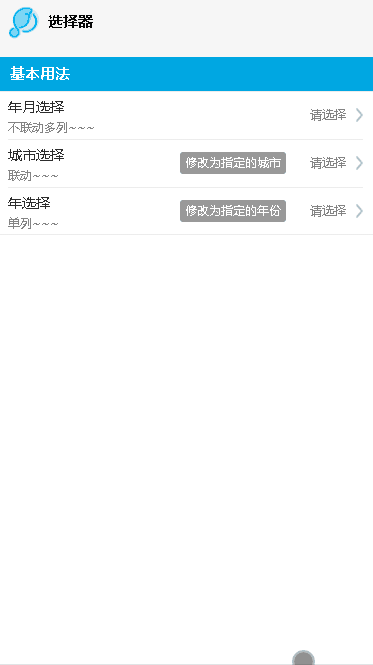<template>
<div style="background:#f6f6f6">
<lc-title title="选择器"></lc-title>
<category title="基本用法"></category>
<div>
<lc-cell :showIcon="true" :isLink="true" @click.native="switchPicker('isVisible0')">
<span slot="title">
<label>年月选择</label>
</span>
<span slot="sub-title">不联动多列~~~</span>
<div slot="desc" class="selected-option">{{date ? date : '请选择'}}</div>
</lc-cell>
<lc-cell :showIcon="true" :isLink="true" @click.native="switchPicker('isVisible')">
<span slot="title">
<label>城市选择</label>
</span>
<span slot="sub-title">联动~~~</span>
<div slot="desc" class="selected-option">
<span class="btn" @click.stop.prevent="modifyCity">修改为指定的城市</span>
<span class="show-value">{{city ? city : '请选择'}}</span>
</div>
</lc-cell>
<lc-cell :showIcon="true" :isLink="true" @click.native="switchPicker('isVisible1')">
<span slot="title">
<label>年选择</label>
</span>
<span slot="sub-title">单列~~~</span>
<div slot="desc" class="selected-option">
<span class="btn" @click.stop.prevent="modifyYear">修改为指定的年份</span>
<span class="show-value">{{year ? year : '请选择'}}</span>
</div>
</lc-cell>
<lc-cell :showIcon="true" :isLink="true" @click.native="switchPicker('isVisible2')">
<span slot="title">
<label>城市选择自定义数据1</label>
</span>
<span slot="sub-title">联动~~~</span>
<div slot="desc" class="selected-option">
<span class="show-value">{{cityCustmer ? cityCustmer : '请选择'}}</span>
</div>
</lc-cell>
</div>
<lc-picker
:is-visible="isVisible0"
:list-data="listData0"
title="请选择年月"
:default-value-data="defaultValueData0"
@close="switchPicker('isVisible0')"
@confirm="setChooseValue0"
></lc-picker>
<lc-picker
:is-visible="isVisible"
title="请选择城市"
:list-data="listData"
:default-value-data="defaultValueData"
@close="switchPicker('isVisible')"
@confirm="setChooseValue"
@choose="updateChooseValue"
@close-update="closeUpdateChooseValue"
></lc-picker>
<lc-picker
:is-visible="isVisible1"
:default-value-data="defaultValueData1"
:list-data="listData1"
@close="switchPicker('isVisible1')"
@confirm="setYearValue"
></lc-picker>
<lc-picker
:is-visible="isVisible2"
title="请选择城市"
:default-value-data="defaultValueData"
:list-data="custmerCityData"
@close="switchPicker('isVisible2')"
@confirm="setChooseValueCustmer"
@choose="updateChooseValueCustmer"
@close-update="closeUpdateChooseValueCustmer"
></lc-picker>
</div>
</template>
<script>
import LcTitle from '_mods/title.vue';
import Category from '_mods/category.vue';
const APIData = [
{
label: 1,
array: [
{
label: 3,
value: "朝阳区"
},
{
label: 4,
value: "海淀区"
}
]
},
{
label: 2,
array: [
{
label: 5,
value: "测试1"
},
{
label: 6,
value: "测试2"
}
]
}
];
export default {
components: { LcTitle, Category },
data() {
return {
date: null,
isVisible0: false,
listData0: [
[
"2010",
"2011",
"2012",
"2013",
"2014",
"2015",
"2016",
"2017",
"2018",
"2019",
"2020",
"2021",
"2022",
"2023",
"2024",
"2025",
"2026",
"2027",
"2028",
"2029",
"2030",
"2031",
"2032",
"2033",
"2034",
"2035",
"2036",
"2037",
"2038",
"2039"
],
["1", "2", "3", "4", "5", "6", "7", "8", "9", "10", "11", "12"]
],
defaultValueData0: ["2012", "2"],
city: null,
isVisible: false,
dataCity: {
北京: ["北京"],
黑龙江: [
"哈尔滨",
"绥化",
"漠河",
"大兴安岭",
"牡丹江",
"佳木斯",
"齐齐哈尔",
"大庆",
"五大连池"
],
江西: ["九江", "南昌", "赣州"],
上海: ["上海"],
重庆: ["重庆"],
内蒙古: [
"呼和浩特",
"呼和浩特1",
"呼和浩特2",
"呼和浩特3",
"呼和浩特4",
"呼和浩特5",
"呼和浩特6",
"呼和浩特7"
]
},
dataSub: {
上海: ["测试1", "测试2"],
北京: ["西城区", "东城区", "大兴区", "朝阳区", "海淀区"],
南昌: ["青山湖区", "西湖区", "宏都中路", "梦时代", "八一广场"],
绥化: ["明水", "拜泉"],
哈尔滨: ["道里区", "道外区"]
},
listData: [["上海", "黑龙江", "北京", "重庆", "江西", "内蒙古"]],
defaultValueData: null,
year: null,
isVisible1: false,
listData1: [["2018", "2019","2010"]],
custmerCityData: [
[
{
label: 1,
value: "北京"
},
{
label: 2,
value: "上海"
}
]
],
cityCustmer: null,
isVisible2: false,
defaultValueData1: null
};
},
created() {
this.listData = [
...[this.listData[0]],
this.dataCity[this.listData[0][0]],
this.dataSub[this.dataCity[this.listData[0][0]]]
];
console.log(this.listData)
},
methods: {
switchPicker(param) {
this[`${param}`] = !this[`${param}`];
},
setChooseValue0(chooseData) {
this.date = `${chooseData[0]}年${chooseData[1]}月`;
},
setYearValue(chooseData) {
this.year = `${chooseData[0]}年`;
},
modifyCity() {
this.updateLinkage("", "重庆", 1, "重庆");
this.defaultValueData = ["重庆", "重庆"];
},
modifyYear() {
this.defaultValueData1 = ["2018"];
},
setChooseValue(chooseData) {
this.city = `${chooseData[0]}-${chooseData[1]}${
chooseData[2] ? "-" + chooseData[2] : ""
}`;
},
updateLinkage(self, value, index, chooseValue, cacheValueData) {
if (!value) {
return false;
}
switch (index) {
case 1:
let i = this.listData[0].indexOf(value);
this.listData.splice(index, 1, [...this.dataCity[this.listData[0][i]]]);
chooseValue = chooseValue ? chooseValue : this.listData[index][0];
self && self.updateChooseValue(self, index, chooseValue);
this.updateLinkage(
self,
chooseValue,
2,
cacheValueData && cacheValueData[2] ? cacheValueData[2] : null
);
break;
case 2:
let areaData = this.dataSub[value] ? this.dataSub[value] : [];
this.listData.splice(index, 1, [...areaData]);
chooseValue = chooseValue ? chooseValue : this.listData[index][0];
self && self.updateChooseValue(self, index, chooseValue);
break;
}
},
updateChooseValue(self, index, value, cacheValueData) {
index < 2 && this.updateLinkage(self, value, index + 1, null);
},
closeUpdateChooseValue(self, chooseData) {
this.updateLinkage(self, chooseData[0], 1, chooseData[1], chooseData);
},
setChooseValueCustmer(chooseData) {
var str = chooseData.map(item => item.value).join("-");
this.cityCustmer = str;
},
closeUpdateChooseValueCustmer(self, chooseData) {
setTimeout(() => {
let { label, value } = chooseData[0];
var resItems = APIData.find(item => item.label == label);
if (resItems && resItems.array.length) {
this.$set(this.custmerCityData, 1, resItems.array);
self.updateChooseValue(self, 0, chooseData[0]);
self.updateChooseValue(self, 1, chooseData[1]);
}
}, 100);
},
updateChooseValueCustmer(self, index, resValue, cacheValueData) {
if (index === 0) {
let { label, value } = resValue;
setTimeout(() => {
var resItems = APIData.find(item => item.label == label);
if (resItems && resItems.array.length) {
this.$set(this.custmerCityData, 1, resItems.array);
self.updateChooseValue(self, index + 1, this.custmerCityData[1][0]);
}
}, 100);
}
}
}
};
</script>
<style lang="less" scoped>
.btn,
.show-value {
display: inline-block;
margin-left: 20px;
}
.btn {
padding: 5px;
border-radius: 3px;
color: #fff;
background-color: #999;
}
</style>
|