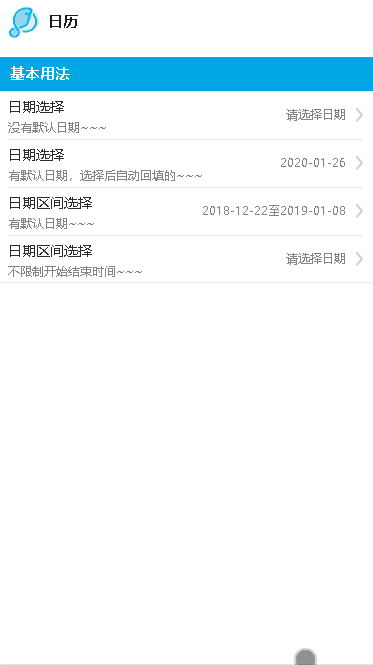<template>
<div class="demo-list">
<lc-title title="日历"></lc-title>
<category title="基本用法"></category>
<lc-cell :showIcon="true" @click.native="switchPicker('isVisible')">
<span slot="title"><label>日期选择</label></span>
<span slot="sub-title">没有默认日期~~~</span>
<div slot="desc" class="selected-option" >
<span class="show-value">{{date ? `${date} ${dateWeek}` : '请选择日期'}}</span>
</div>
</lc-cell>
<lc-cell :showIcon="true" :isLink="true" @click.native="switchPicker('isVisible2')">
<span slot="title"><label>日期选择</label></span>
<span slot="sub-title">有默认日期,选择后自动回填的~~~</span>
<div slot="desc" class="selected-option" >
<span class="show-value">{{date2 ? date2 : '请选择日期'}}</span>
</div>
</lc-cell>
<lc-cell :showIcon="true" :isLink="true" @click.native="switchPicker('isVisible1')">
<span slot="title"><label>日期区间选择</label></span>
<span slot="sub-title">有默认日期~~~</span>
<div slot="desc" class="selected-option" >
<span class="show-value">{{date1 ? `${date1[0]}至${date1[1]}` : '请选择日期'}}</span>
</div>
</lc-cell>
<lc-cell :showIcon="true" :isLink="true" @click.native="switchPicker('isVisible3')">
<span slot="title"><label>日期区间选择</label></span>
<span slot="sub-title">不限制开始结束时间~~~</span>
<div slot="desc" class="selected-option" >
<span class="show-value">{{date3 ? `${date3[0]}至${date3[1]}` : '请选择日期'}}</span>
</div>
</lc-cell>
<lc-calendar :is-visible="isVisible"
:default-value="date"
@close="switchPicker('isVisible')"
@choose="setChooseValue"
:start-date="`2018-10-11`"
:end-date="`2020-11-11`"
>
</lc-calendar>
<lc-calendar :is-visible="isVisible2"
:default-value="date2"
:is-auto-back-fill="true"
@close="switchPicker('isVisible2')"
@choose="setChooseValue2"
>
</lc-calendar>
<lc-calendar :is-visible="isVisible1"
:default-value="date1"
type="range"
:start-date="null"
:end-date="null"
@close="switchPicker('isVisible1')"
@choose="setChooseValue1"
>
</lc-calendar>
<lc-calendar :is-visible="isVisible3"
:default-value="date3"
type="range"
:start-date="null"
:end-date="null"
@close="switchPicker('isVisible3')"
@choose="setChooseValue3"
>
</lc-calendar>
</div>
</template>
<script>
import Utils from "date.js";
import LcTitle from '_mods/title.vue';
import Category from '_mods/category.vue';
export default {
components: { LcTitle, Category },
data() {
return {
isVisible: false,
isVisible1: false,
isVisible2: false,
isVisible3: false,
date: null,
dateWeek: null,
date1: ['2018-12-22', '2019-01-08'],
date2: Utils.getDay(30),
date3: null
};
},
methods: {
switchPicker(param) {
this[`${param}`] = !this[`${param}`];
},
setChooseValue(param) {
this.date = param[3];
this.dateWeek = param[4];
},
setChooseValue1(param) {
this.date1 = [...[param[0][3],param[1][3]]];
},
setChooseValue2(param) {
this.date2 = param[3];
},
setChooseValue3(param) {
this.date3 = [...[param[0][3],param[1][3]]];
},
setChooseValue4(param) {
},
setChooseValue5(param) {
}
}
};
</script>
<style lang="less" scoped>
</style>
|