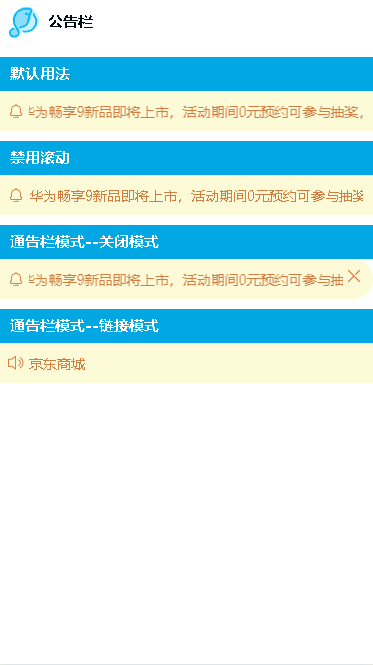<template>
<div class="demo-list">
<lc-title title="公告栏"></lc-title>
<category title="默认用法"></category>
<lc-noticebar
color="#000"
background="#fff"
delay="3"
speed="2"
text="华为畅享9新品即将上市,活动期间0元预约可参与抽奖,赢HUAWEI WATCH等好礼,更多产品信息请持续关注!"
></lc-noticebar>
<category title="禁用滚动"></category>
<lc-noticebar
text="华为畅享9新品即将上市,活动期间0元预约可参与抽奖,赢HUAWEI WATCH等好礼,更多产品信息请持续关注!"
:scrollable="false"
></lc-noticebar>
<category title="通告栏模式--关闭模式"></category>
<lc-noticebar
:closeMode="true"
@click="hello"
>华为畅享9新品即将上市,活动期间0元预约可参与抽奖,赢HUAWEI WATCH等好礼,更多产品信息请持续关注!
</lc-noticebar>
<category title="通告栏模式--链接模式"></category>
<lc-noticebar
left-icon="https://img13.360buyimg.com/imagetools/jfs/t1/72082/2/3006/1197/5d130c8dE1c71bcd6/e48a3b60804c9775.png"
>
<a href="https://www.jd.com">京东商城</a>
</lc-noticebar>
</div>
</template>
<script>
import LcTitle from '_mods/title.vue';
import Category from '_mods/category.vue';
export default {
components: { LcTitle, Category },
methods: {
hello() {
console.log("hello world");
}
}
};
</script>
|