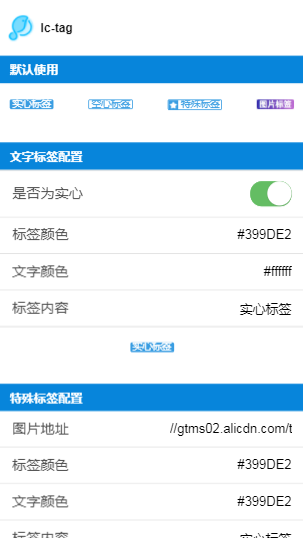通用标签组件,支持实心标签、空心标签、特殊标签、图片标签
效果
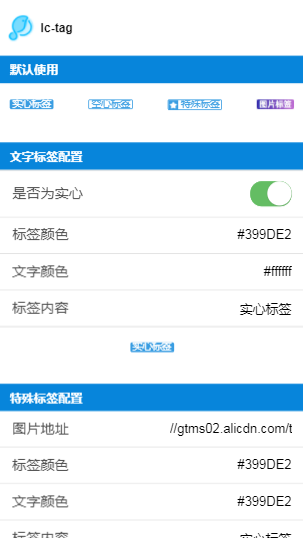
使用方法
<template>
<div class="wxc-demo">
<scroller class="scroller">
<title title="lc-tag"></title>
<category title="默认使用"></category>
<div class="tag-list">
<lc-tag v-for="(item,index) in demoData"
:key="index"
v-bind="item"></lc-tag>
</div>
<category title="文字标签配置"></category>
<div class="sub-demo">
<lc-cell
:auto-accessible="false"
label="是否为实心">
<switch :checked="type==='solid'" slot="value"
@change="type= type==='solid' ?'hollow' : 'solid'"></switch>
</lc-cell>
<lc-cell :has-top-border="false"
:auto-accessible="false"
label="标签颜色">
<input class="input" slot="value"
placeholder="请输入标签色值"
v-model="tagColor"
@input="tagColor=$event.value"/>
</lc-cell>
<lc-cell :has-top-border="false"
:auto-accessible="false"
label="文字颜色">
<input class="input" slot="value"
placeholder="请输入文字色值"
v-model="fontColor"
@input="fontColor=$event.value"/>
</lc-cell>
<lc-cell :has-top-border="false"
:auto-accessible="false"
label="标签内容">
<input class="input" slot="value"
placeholder="请输入tag文字内容"
v-model="value"
@input="value=$event.value"/>
</lc-cell>
<div class="demo">
<lc-tag :type="type"
:tag-color="tagColor"
:font-color="fontColor"
v-model="value"></lc-tag>
</div>
</div>
<category title="特殊标签配置"></category>
<div class="sub-demo">
<lc-cell :has-top-border="false"
:auto-accessible="false"
label="图片地址">
<input class="input" slot="value"
placeholder="请输入tag图片地址"
v-model="specialIcon"
@input="specialIcon=$event.value"/>
</lc-cell>
<lc-cell :has-top-border="false"
:auto-accessible="false"
label="标签颜色">
<input class="input" slot="value"
placeholder="请输入标签色值"
v-model="tagColor1"
@input="tagColor1=$event.value"/>
</lc-cell>
<lc-cell :has-top-border="false"
:auto-accessible="false"
label="文字颜色">
<input class="input" slot="value"
placeholder="请输入文字色值"
v-model="fontColor1"
@input="fontColor1=$event.value"/>
</lc-cell>
<lc-cell :has-top-border="false"
:auto-accessible="false"
label="标签内容">
<input class="input" slot="value"
placeholder="请输入tag文字内容"
v-model="value1"
@input="value1=$event.value"/>
</lc-cell>
<div class="demo">
<lc-tag type="special"
:specialIcon="specialIcon"
:tag-color="tagColor1"
:font-color="fontColor1"
v-model="value1"></lc-tag>
</div>
</div>
<category title="图片标签配置"></category>
<div class="sub-demo">
<lc-cell :has-top-border="false" label="标签内容">
<input class="input" slot="value"
placeholder="请输入tag图片链接"
v-model="img"
@input="img=$event.value"/>
</lc-cell>
<div class="demo">
<lc-tag type="image" :img="img"></lc-tag>
</div>
</div>
</scroller>
</div>
</template>
<style scoped>
.tag-list {
flex-direction: row;
justify-content: space-between;
padding-top: 40px;
padding-right: 24px;
padding-left: 24px;
padding-bottom: 60px;
}
.wxc-demo {
position: absolute;
top: 0;
right: 0;
left: 0;
bottom: 0;
background-color: #fff;
}
.scroller {
flex: 1;
}
.input {
width: 300px;
text-align: right;
}
.demo {
align-items: center;
justify-content: center;
height: 100px;
margin-bottom: 20px;
}
</style>
<script>
import Data from './tools/tag-data'
import Title from 'lighting-ui/packages/_mods/title.vue';
import LcTag from 'lighting-ui/packages/lc-tag';
import LcCell from 'lighting-ui/packages/lc-cell';
import Category from 'lighting-ui/packages/_mods/category.vue';
export default {
components: { Title, Category, LcTag, LcCell },
data: () => ({
demoData:Data,
type: 'solid',
tagColor: '#399DE2',
fontColor: '#ffffff',
value: '实心标签',
img: '//gtms04.alicdn.com/tfs/TB1ZfodRVXXXXciXFXXXXXXXXXX-92-24.png',
specialIcon: '//gtms02.alicdn.com/tfs/TB1gC.jRVXXXXaiXFXXXXXXXXXX-32-32.png',
tagColor1: '#399DE2',
fontColor1: '#399DE2',
value1: '实心标签'
})
}
</script>
|
tag-data.js
const tag1 = {
type: 'solid',
tagColor: '#399DE2',
fontColor: '#ffffff',
value: '实心标签'
};
const tag2 = {
type: 'hollow',
tagColor: '#399DE2',
fontColor: '#399DE2',
value: '空心标签'
};
const tag3 = {
type: 'special',
tagColor: '#399DE2',
fontColor: '#399DE2',
specialIcon: '//gtms02.alicdn.com/tfs/TB1gC.jRVXXXXaiXFXXXXXXXXXX-32-32.png',
value: '特殊标签'
};
const tag4 = {
type: 'image',
img: '//gtms04.alicdn.com/tfs/TB1ZfodRVXXXXciXFXXXXXXXXXX-92-24.png'
};
export default {
tag1,
tag2,
tag3,
tag4
}
|
可配置参数
| Prop |
Type |
Required |
Default |
Description |
| type |
String |
N |
solid |
标签的类型(注1) |
| value |
String |
Y |
- |
文字标签的文案 |
| tag-color |
String |
N |
#ff5000 |
标签颜色 |
| font-color |
String |
N |
#ffffff |
文字颜色 |
| special-icon |
String |
N |
- |
特殊标签的小icon(注2) |
| img |
String |
N |
- |
图片类型tag的图片地址(注3) |
- 注1: type的类型有如下四种solid、hollow、special、image,默认是solid(实心)
- 注2: specialIcon直接使用png会更方便
- 注3: type为image时,img字段为必传