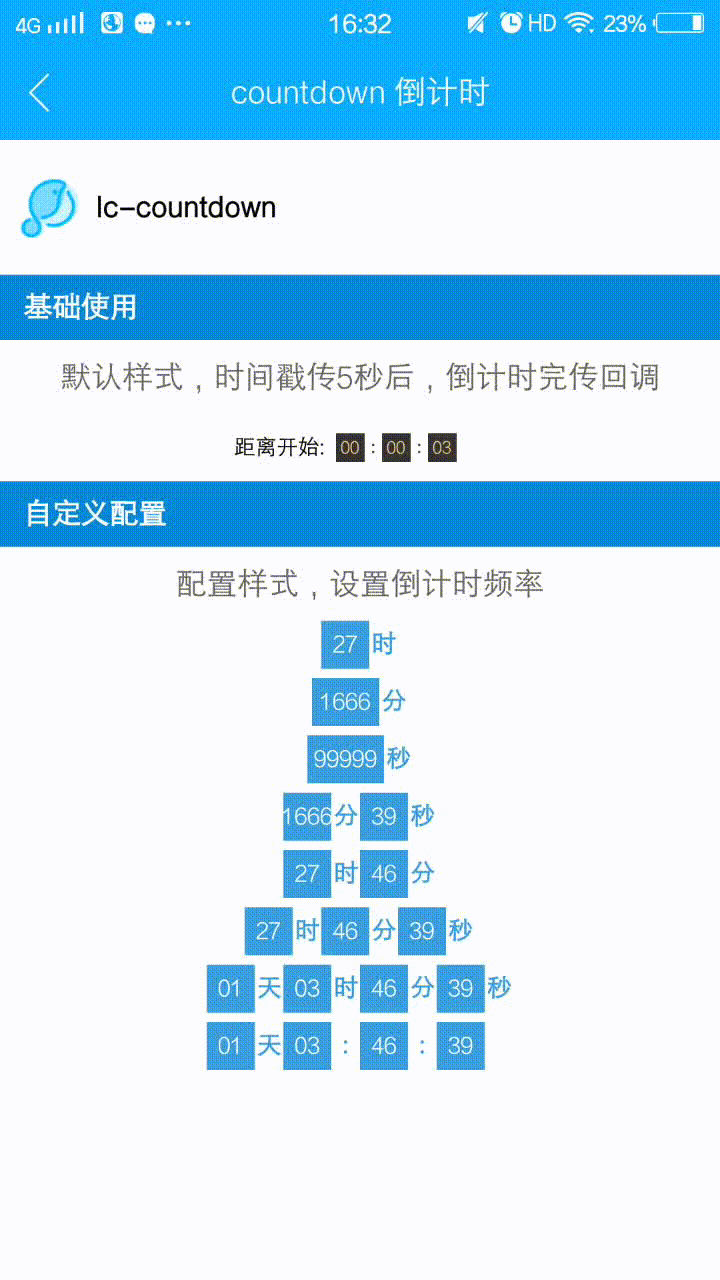<template>
<div class="wxc-demo">
<scroller class="scroller">
<title title="lc-countdown"></title>
<category title="基础使用"></category>
<text class="demo-desc">默认样式,时间戳传5秒后,倒计时完传回调</text>
<div class="demo-3">
<text class="cb-text">{{demoText}}:</text>
<lc-countdown
:time="demoTime"
@wxcOnComplete="onCompletedTwo">
</lc-countdown>
</div>
<category title="自定义配置"></category>
<text class="demo-desc">配置样式,设置倒计时频率</text>
<lc-countdown
:interval="2000"
tpl="{h}时"
:timeBoxStyle="{backgroundColor: '#399DE2', height: '50px', width: '50px'}"
:timeTextStyle="{fontSize: '24px', color: '#ffffff'}"
:dotTextStyle="{color: '#399DE2', fontSize: '26px'}"
:dotBoxStyle="{width: '30px'}"
:style="{marginTop: '10px', justifyContent: 'center'}"
:time="TIME">
</lc-countdown>
<lc-countdown
:interval="2000"
tpl="{m}分"
:timeBoxStyle="{backgroundColor: '#399DE2', height: '50px', width: '70px'}"
:timeTextStyle="{fontSize: '24px', color: '#ffffff'}"
:dotTextStyle="{color: '#399DE2', fontSize: '26px'}"
:dotBoxStyle="{width: '30px'}"
:style="{marginTop: '10px', justifyContent: 'center'}"
:time="TIME">
</lc-countdown>
<lc-countdown
:interval="2000"
tpl="{s}秒"
:timeBoxStyle="{backgroundColor: '#399DE2', height: '50px', width: '80px'}"
:timeTextStyle="{fontSize: '24px', color: '#ffffff'}"
:dotTextStyle="{color: '#399DE2', fontSize: '26px'}"
:dotBoxStyle="{width: '30px'}"
:style="{marginTop: '10px', justifyContent: 'center'}"
:time="TIME">
</lc-countdown>
<lc-countdown
:interval="2000"
tpl="{m}分{s}秒"
:timeBoxStyle="{backgroundColor: '#399DE2', height: '50px', width: '50px'}"
:timeTextStyle="{fontSize: '24px', color: '#ffffff'}"
:dotTextStyle="{color: '#399DE2', fontSize: '26px'}"
:dotBoxStyle="{width: '30px'}"
:style="{marginTop: '10px', justifyContent: 'center'}"
:time="TIME">
</lc-countdown>
<lc-countdown
:interval="2000"
tpl="{h}时{m}分"
:timeBoxStyle="{backgroundColor: '#399DE2', height: '50px', width: '50px'}"
:timeTextStyle="{fontSize: '24px', color: '#ffffff'}"
:dotTextStyle="{color: '#399DE2', fontSize: '26px'}"
:dotBoxStyle="{width: '30px'}"
:style="{marginTop: '10px', justifyContent: 'center'}"
:time="TIME">
</lc-countdown>
<lc-countdown
:interval="2000"
tpl="{h}时{m}分{s}秒"
:timeBoxStyle="{backgroundColor: '#399DE2', height: '50px', width: '50px'}"
:timeTextStyle="{fontSize: '24px', color: '#ffffff'}"
:dotTextStyle="{color: '#399DE2', fontSize: '26px'}"
:dotBoxStyle="{width: '30px'}"
:style="{marginTop: '10px', justifyContent: 'center'}"
:time="TIME">
</lc-countdown>
<lc-countdown
:interval="2000"
tpl="{d}天{h}时{m}分{s}秒"
:timeBoxStyle="{backgroundColor: '#399DE2', height: '50px', width: '50px'}"
:timeTextStyle="{fontSize: '24px', color: '#ffffff'}"
:dotTextStyle="{color: '#399DE2', fontSize: '26px'}"
:dotBoxStyle="{width: '30px'}"
:style="{marginTop: '10px', justifyContent: 'center'}"
:time="TIME">
</lc-countdown>
<lc-countdown
:interval="2000"
tpl="{d}天{h}:{m}:{s}"
:timeBoxStyle="{backgroundColor: '#399DE2', height: '50px', width: '50px'}"
:timeTextStyle="{fontSize: '24px', color: '#ffffff'}"
:dotTextStyle="{color: '#399DE2', fontSize: '26px'}"
:dotBoxStyle="{width: '30px'}"
:style="{marginTop: '10px', justifyContent: 'center'}"
:time="TIME">
</lc-countdown>
</scroller>
</div>
</template>
<style scoped>
.wxc-demo {
position: absolute;
top: 0;
right: 0;
left: 0;
bottom: 0;
background-color: #fff;
}
.demo-desc {
font-size: 32px;
margin-top: 20px;
margin-bottom: 10px;
margin-left: 30px;
margin-right: 30px;
color: rgb(102, 102, 102);
text-align: center;
}
.demo-3 {
margin-top: 30px;
flex-direction: row;
align-items: center;
justify-content: center;
}
.scroller {
flex: 1;
}
</style>
<script>
import Light from 'light';
const modal = Light.requireModule('modal');
import Title from 'lighting-ui/packages/_mods/title.vue';
import Category from 'lighting-ui/packages/_mods/category.vue';
import LcCountdown from 'lighting-ui/packages/lc-countdown'
export default {
components: { Title, Category, LcCountdown },
data: () => ({
TIME: new Date().getTime() + 100000000,
demoTime: new Date().getTime() + 5000,
callbackText: '',
demoText: '距离开始'
}),
methods: {
onCompleted () {
this.callbackText = '倒计时完成了';
modal.toast({
message: '倒计时完成了'
})
},
onCompletedTwo () {
this.demoTime = new Date().getTime() + 5000;
this.demoText = this.demoText === '距离开始' ? '距离结束' : '距离开始';
modal.toast({
message: '倒计时完成了'
})
}
}
}
</script>
|