# text
文本。
# 效果展示
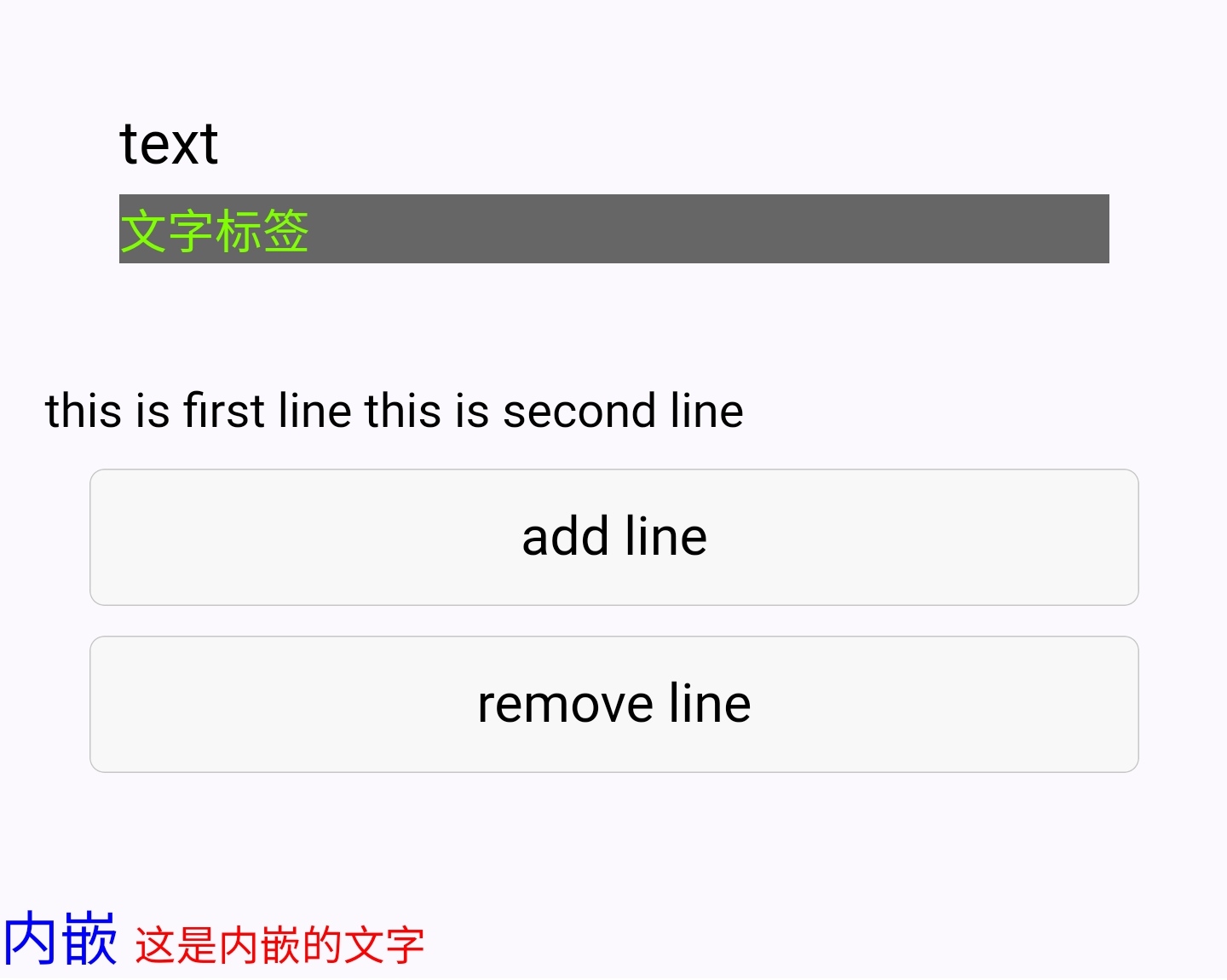
# 示例代码
# WXML
<view class="page">
<view class="page__hd">
<text class="page__title">text</text>
<text class="page__desc">文字标签</text>
</view>
<view class="page__bd">
<view class="section section_gap">
<text>{{text}}</text>
<view class="btn-area">
<button bindtap="add">add line</button>
<button bindtap="remove">remove line</button>
</view>
</view>
</view>
<view class="page__bd">
<text class="outer">内嵌
<text class="inner">这是内嵌的文字</text>
</text>
</view>
</view>
# JS
var initData = 'this is first line\nthis is second line'
Page({
data: {
text: initData
},
extraLine: [],
add: function(e) {
this.extraLine.push('other line')
this.setData({
text: initData + '\n' + this.extraLine.join('\n') + "light"
})
},
remove: function(e) {
if (this.extraLine.length > 0) {
this.extraLine.pop()
this.setData({
text: initData + '\n' + this.extraLine.join('\n')
})
}
}
})
# WXSS
.page__desc{
display: flex;
background-color: #666666;
color: chartreuse;
font-size: 16px;
}
.outer {
font-size: 20px;
color: blue;
}
.inner {
font-size: 14px;
color: red;
}
# API
| 属性 | 类型 | 默认值 | 必填 | 说明 |
|---|
注:
- text组件内只支持text嵌套